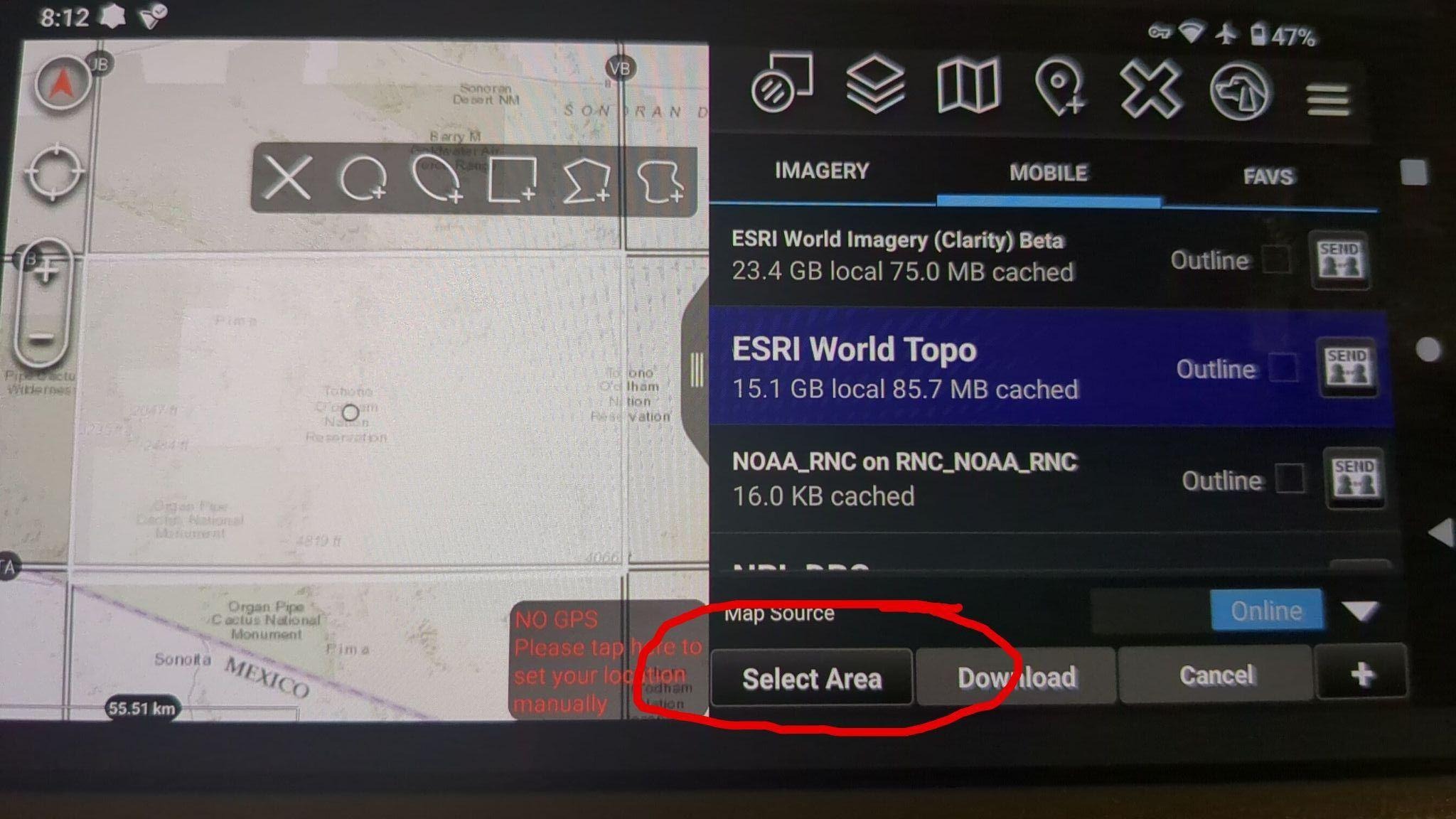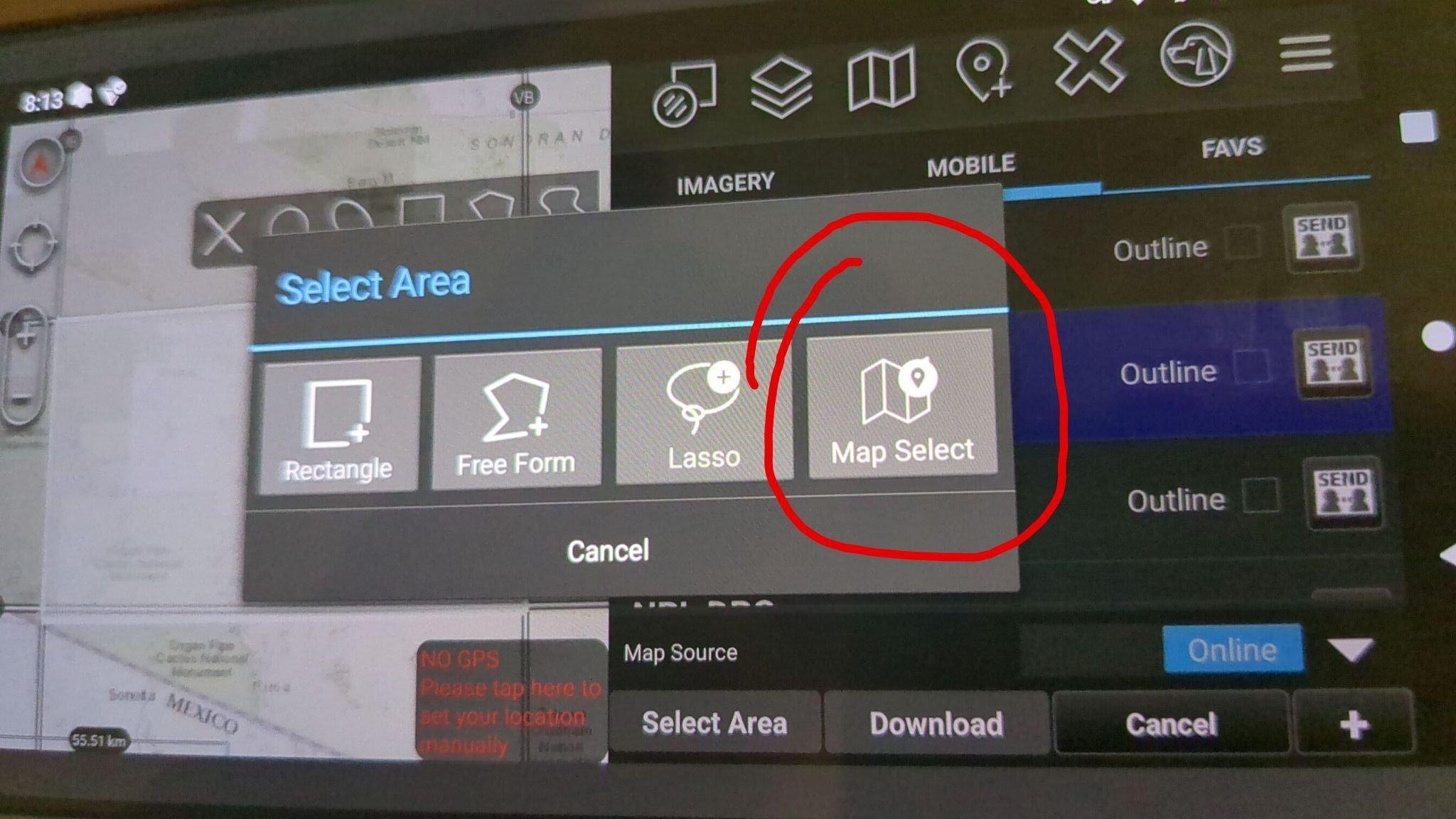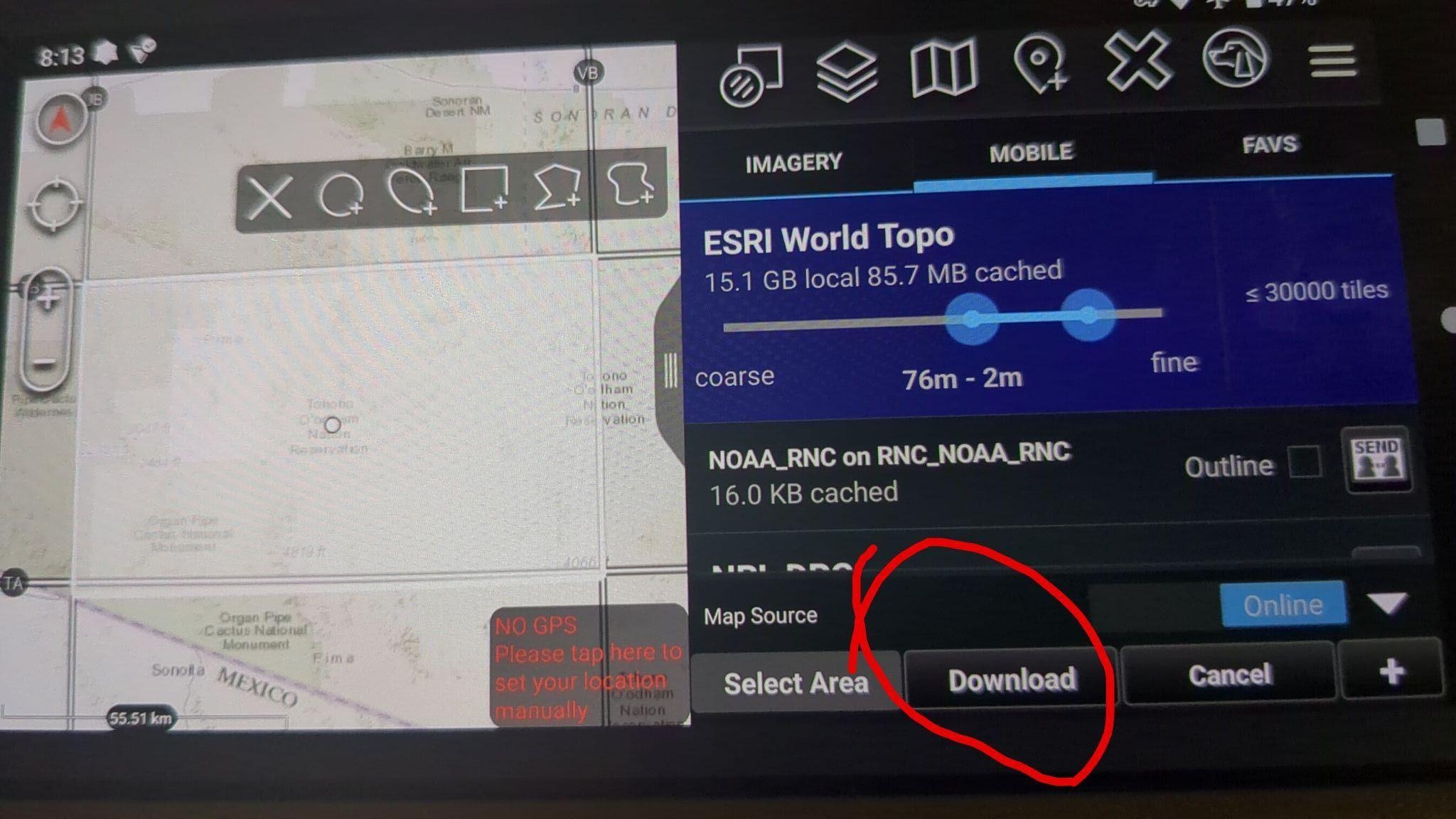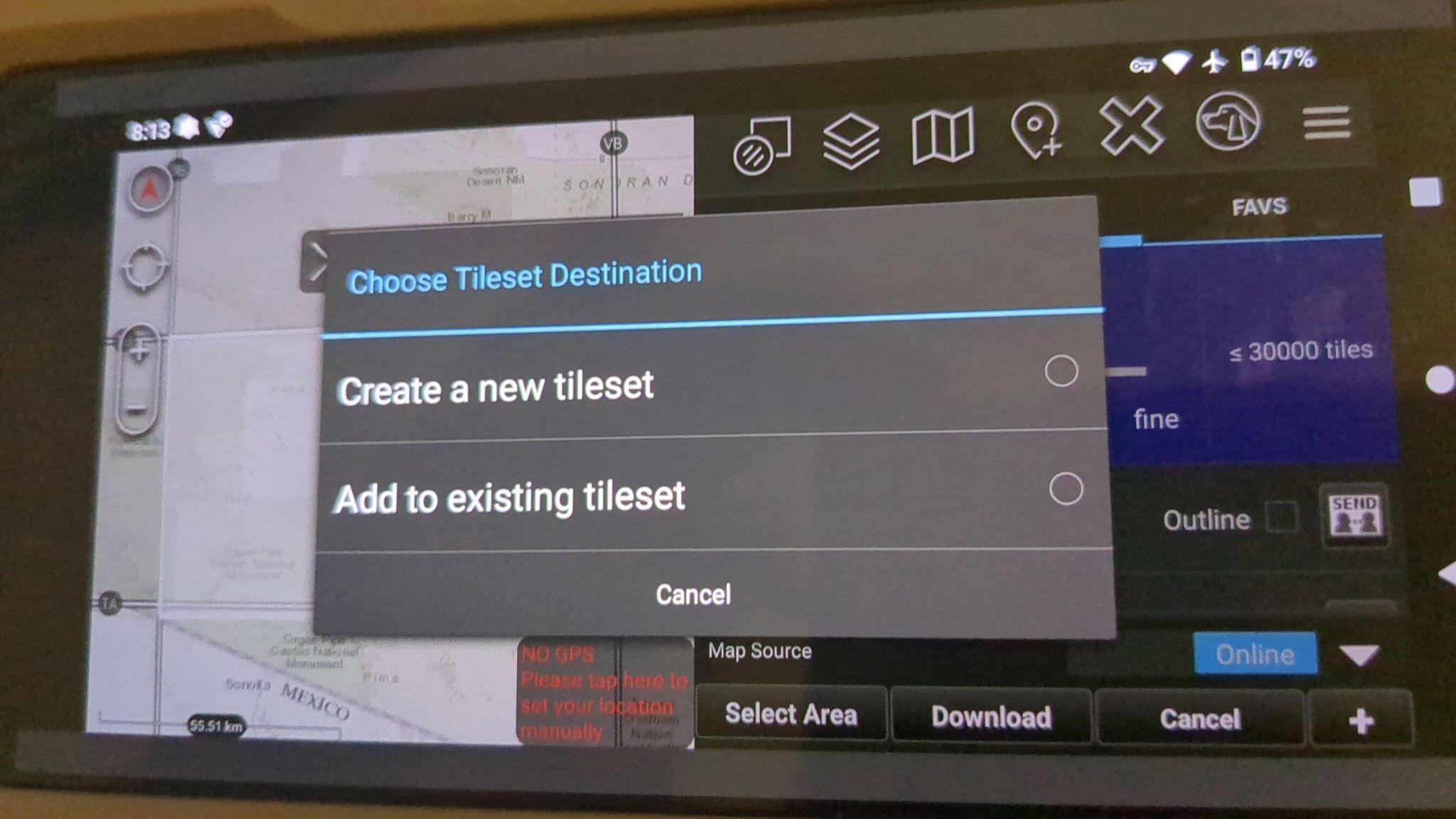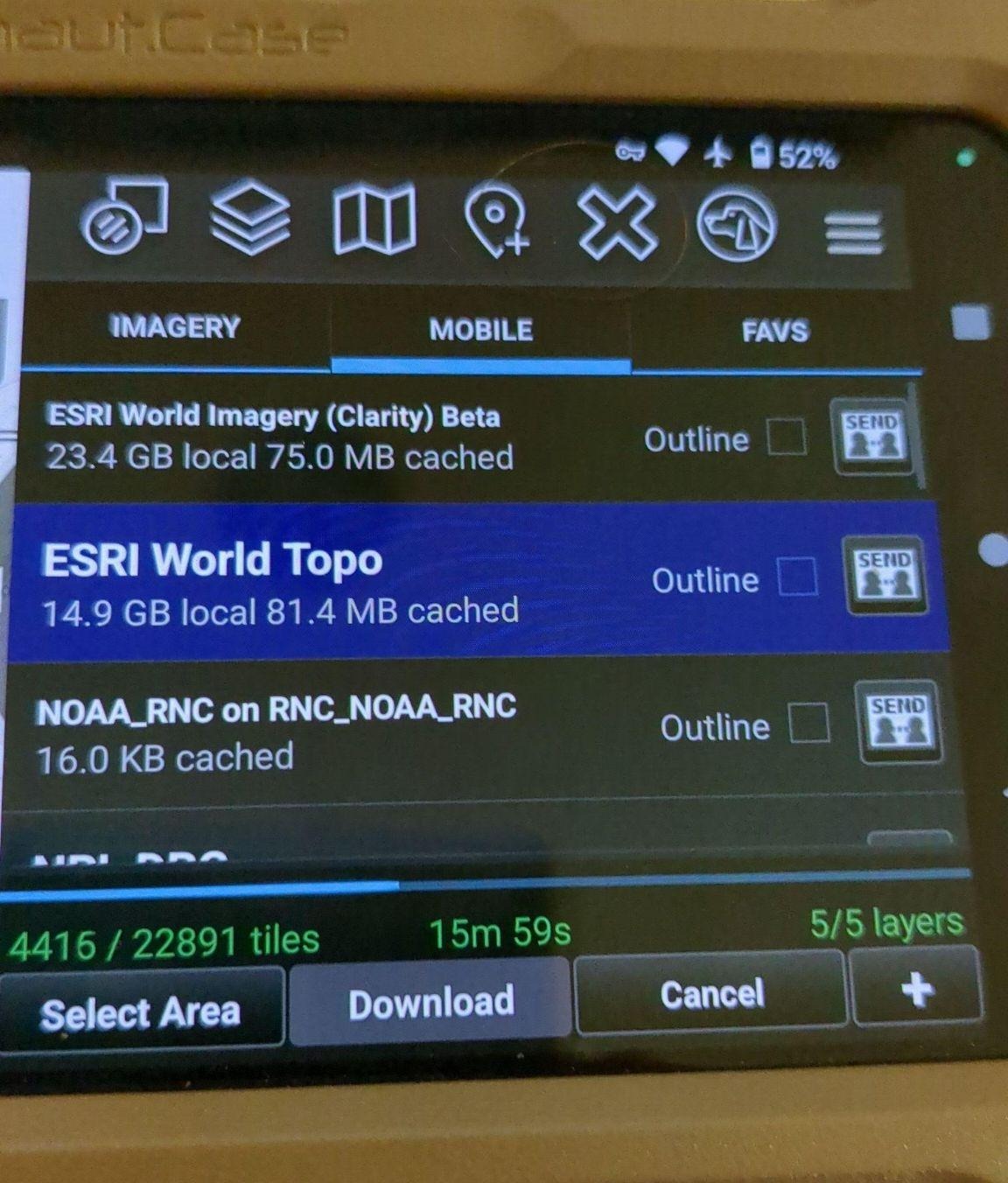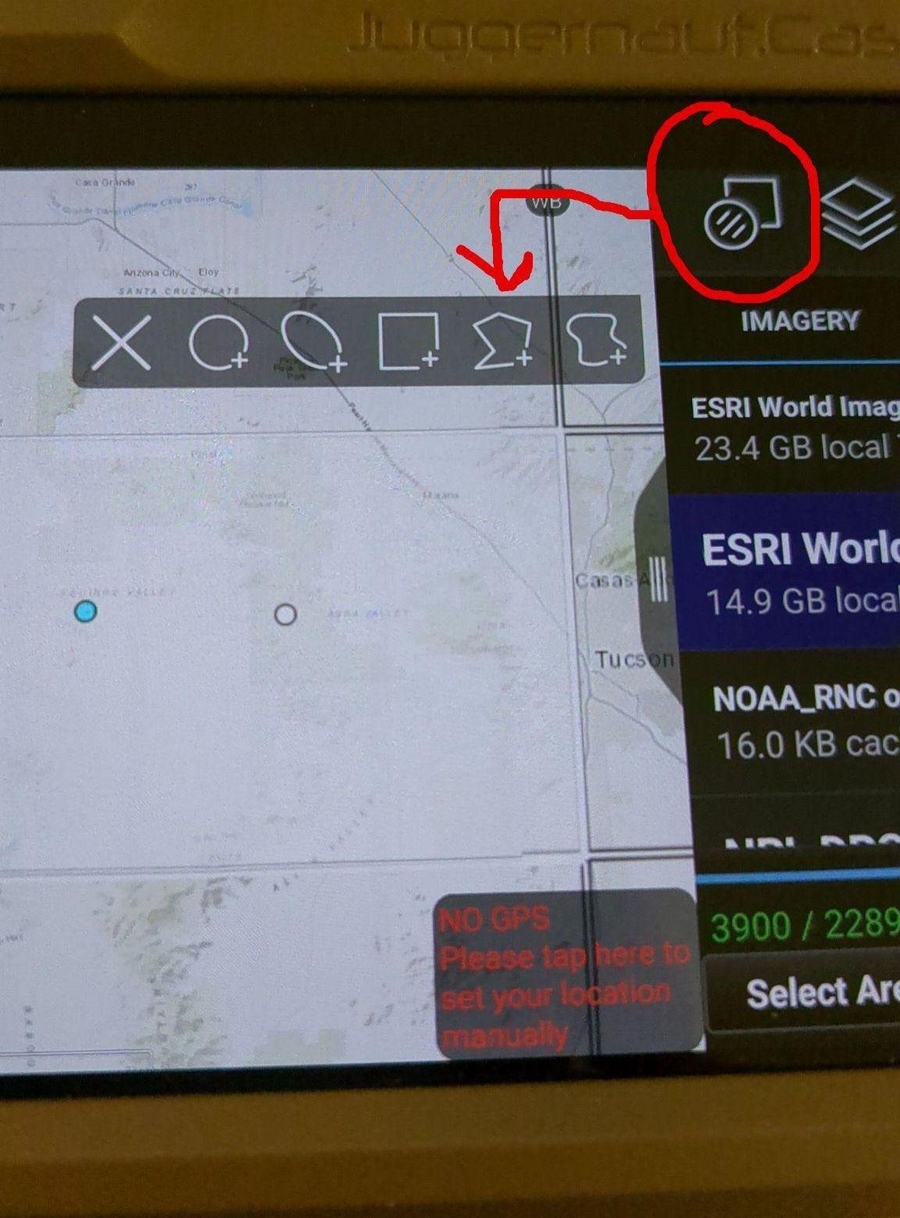DOWNLOADING MAPS
THIS IS ALSO FOR INFORMATIONAL PURPOSES ONLY. DOWNLOADING AND DISTRIBUTING MAPS IS PROBABLY PIRACY
ATAK has information in the PDF guide on how to do this, but I will tell you a good way to do it
Maps are saved as sqlite files. The problem with this is that they cannot be modified once you start creating the file. Because of this, I try to limit my sqlite file sizes to 5-10gb.
Sometimes maps just... fail, or will not work with certain phones. I have no idea why, so sometimes you will have to repeat the process for certain phones.
Okay, let's try to follow along for this one, as there are a lot of steps
first, select the drawing tool, and outline the area you want to download. I stick to downloading one grid square at a time. you must keep the tile count below 300k, so adjust the size of the selected area and the resolution
Click the white circle in the middle of your outlined area you want to download
you can add to current tilesets, which is nice. this increases the size of the sqlite file every time, even if the map fails halfway through, so be aware of that. there is no way to undo adding to a tileset
SUCCESS!!
Last updated